How do I create an email template from a draft or sent email? Follow
1. From the Email section of your dashboard, head to the Draft tab or Sent tab, depending on which you’d like to save as a template.
2. On the right, you'll see the Actions column.
3. Click the Select dropdown menu and select Save as Template.
You will now be able to access your new template in the Templates tab of your email dashboard.
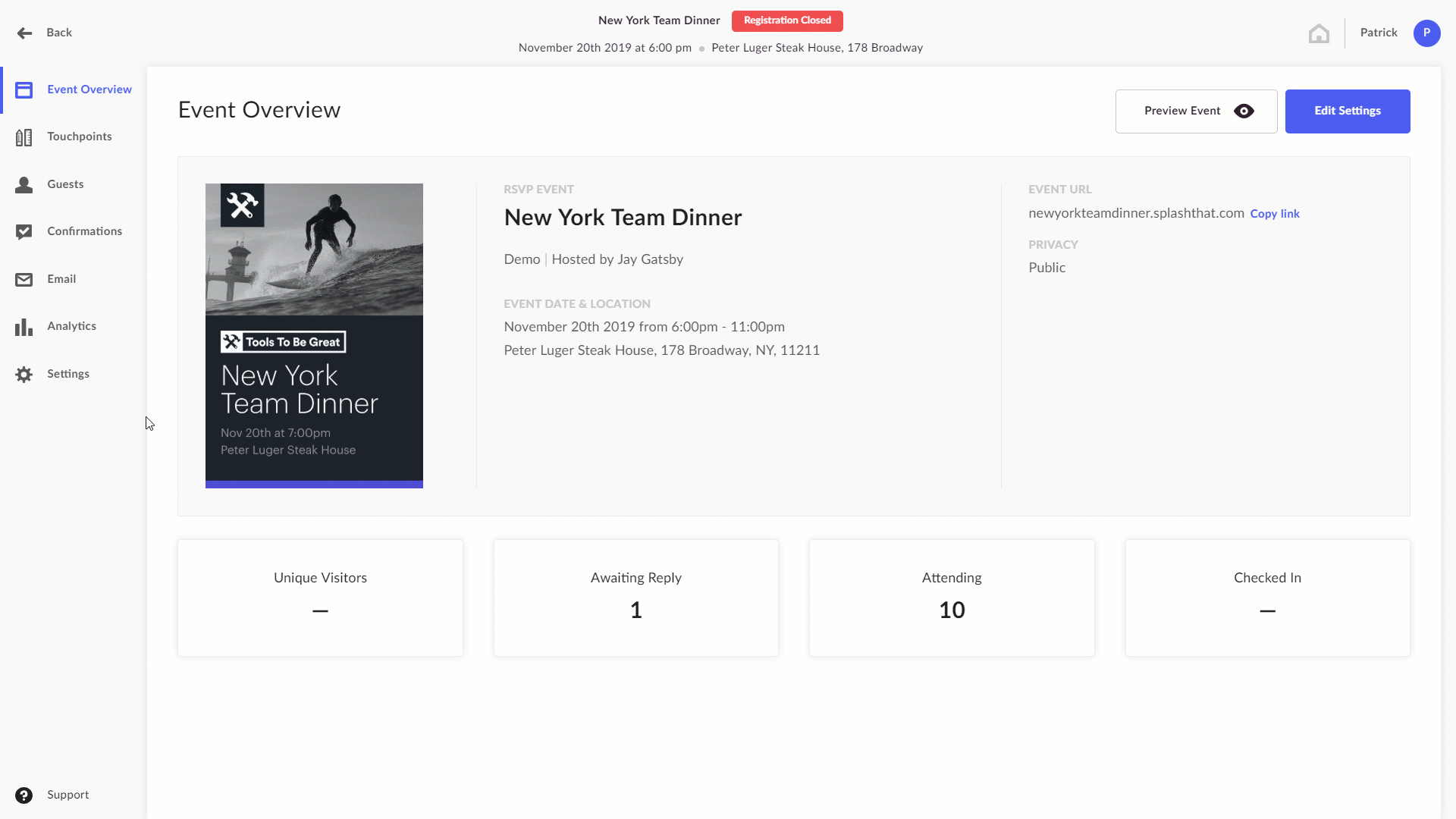
Comments
0 comments
Please sign in to leave a comment.